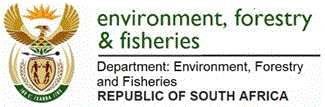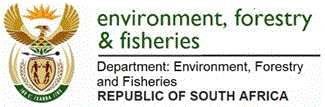|
|
-
Before registering with the Department of Environmental Affairs' Central Registry,
please check that your site and/or activities are not already registered. To do so, go to
Search Registrations. You will be able to search against:
- Type of registration
- DEA registration number
- Site name
- Province located in
- Municipality located in
- Sic Code (generators only)
- Year registered
A list of all matching registrations will be given below the search function.
-
You are able to search for the site, or for the associated activities on the site. Please note, all activities are listed
against a site, on which the activities take place. The site and the associated activities are identified by their unique ID,
for example, a site will carry the ID - D00018, while the associated activities on the site will carry the ID - D00018-01, D00018-02 etc.
-
If you find that your site is already registered, but not the specific activity, please log onto the Central Registry using the
username and password provided to you and register any additional activities.
-
If you find that your activity is already registered, please use the DEA registration number,
username and password provided to you to access the central registry through the login.
For more information on this, contact the DEA Central Registry Administrator.
-
If you find that your site and activity are not already registered, and you are required to register as per
Who should register, then go to the Register function.
-
The first requirement is to select the registration 'type' for which you are applying.
-
All new registrations are required to fill in some basic information about the registration
type, the site, the company and the contact person. Certain of these fields are compulsory
(indicated by an *) and must be provided to ensure a successful registration.
-
Upon saving your registration, an email will be sent to yourself (provided an email address
has been entered) notifying you that your registration is currently awaiting authorisation by
the Department.
-
Depending on the validity of your registration, the responsible system administrator will
either approve or decline your registration. You will be notified of your registration approval via
email (provided that an email address has been entered upon registration). Should no email
address be provided, you will be notified telephonically, or via fax or post.
-
All successful registrations will be issued with a DEA unique registration number, a username
and a password, which may be used to then login into the central registry to change any information
as and when required.
|
|
|